Getting started with CodeStream is easy. The signup process will take you through creating an account, creating or joining an organization, and then inviting your teammates.
Create an account
If you already have the CodeStream extension installed in your IDE, you can start the sign up process from the CodeStream pane. There are three options for signing up:
- Enter your work email address and a password
- Authenticate using your GitHub, GitLab, or Bitbucket account
- New Relic customers can sign up with a New Relic user api key
If you signed up using your email address, we'll send a confirmation code to your email.
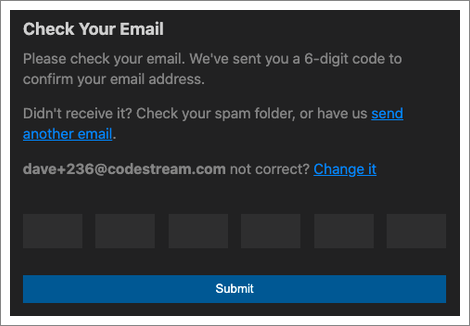
Create or join an organization
Now that you've signed up, the next step is to either join or create a CodeStream organization. A CodeStream organization is where you and your teammates will discuss and collaborate on code, and all of the developers in your company can be in the same CodeStream organization. If you're a New Relic customer, note that your CodeStream organization is not connected in any way to your New Relic organization.
If you were invited to join CodeStream, as long as you sign up using the email address the invitation was sent to, you'll automatically be added to that organization. There's nothing else you need to do.
Even if you weren't invited it's still possible that you may be able to join an existing CodeStream organization. If your company already has an organization on CodeStream, the admin for that organization may allow anyone using an email address on your company's domain to join the organization without being invited. If this is the case, once you've signed up you'll see that organization listed for you to join.
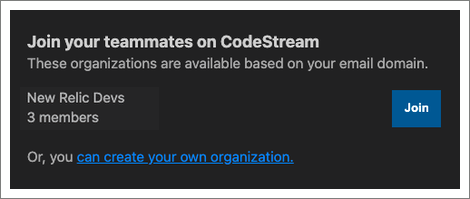
If you weren't invited, and there are no existing organizations for you to join, a new organization will be created for you.
Invite your teammates
Now that you're part of a CodeStream orgtanization, the last step is to invite your teammates to join the organization so that you can discuss and review code with them.
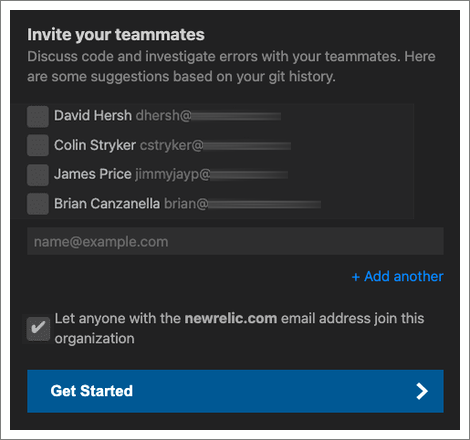
CodeStream will offer up some suggestions based on the commit history of the repositories you have open in your IDE. If you didn't join an existing organization, and instead created one, you are automatically an admin for the new organization and this invitation step will include an optiom to allow anyone with an email address on your company's domain to join without needing to be invited.
Now you're ready to start using CodeStream.