You can install our infrastructure agent using Microsoft Azure extensions.
New Relic uses these extensions to facilitate the installation of the Infrastructure agent. This removes the need for manually updating our agent and, more importantly, automatically scales the agent with your Azure scale sets.
Install Infrastructure for Linux using Azure extensions
To install the agent using the Azure extension:
Go to any Azure VM, Azure scale set, or Azure Service Fabric using scale sets, and select the Extensions tab.
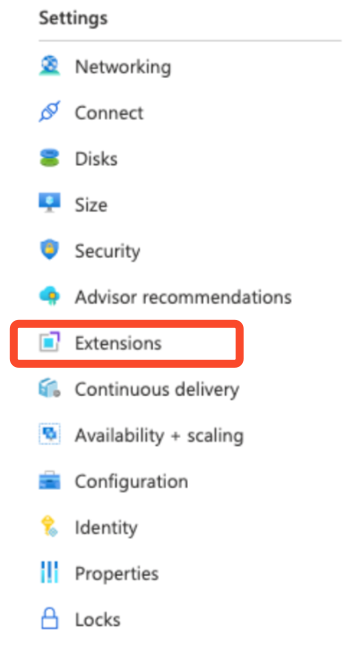
Select the New Relic Infrastructure extension.
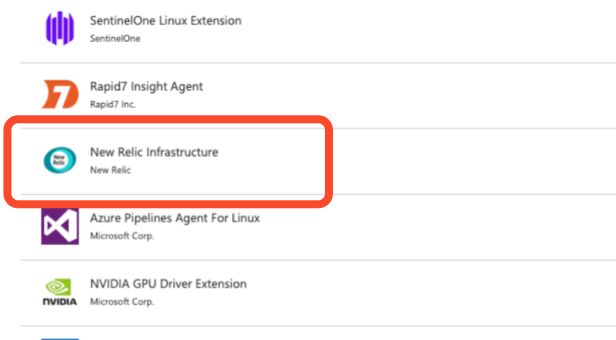
Follow the instructions, and add your New Relic license key.
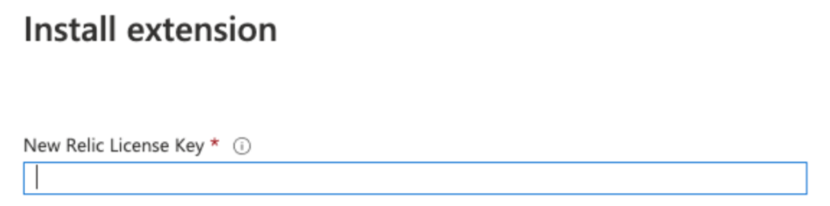
You're good to go!